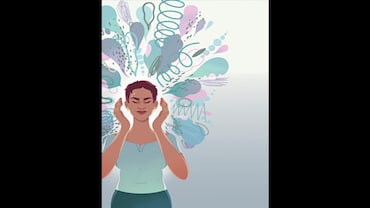- HOME
- /
- Better Living
- /
- Tech & Gadgets
- /
What Your Computer Wants You To Know
13 things you should know about your computer to take care of it and maintain it properly
 Picture used for representative purposes only (Courtesy Pixabay)
Picture used for representative purposes only (Courtesy Pixabay)
1. Are you among the six in 10 laptop users who cover their webcams? It’s not paranoia: A piece of tape over your camera can prevent hackers from spying. “My employees and I use a camera shutter—a simple slider that covers a laptop camera—which looks better than tape,” says Sulabh Puri, editor-in-chief at gadgetbridge.com, a tech website.
2. Although it’s called a laptop, avoid using it on your lap, pillow or any soft surface that can block airflow. Your computer needs that flow to prevent heat from building up inside the case.
3. Safeguard your tech by investing in a surge-protecting power strip, and replace it after any major electrical event (such as a thunderstorm that blows out your power).
4. Shut down your laptop every night. “Even while it’s asleep, it’s still using the battery,” says Ami Moyal, co-founder of the Gadget Guides, a computer training service for seniors in Toronto. Batteries can live for a limited number of charge cycles. If it’s always in use, your battery will degrade faster.
5. High heat and humidity are bad for computers, especially in a country such as India. “Go for liquid cooling for your PCs and use better thermal pastes on your system’s CPU and GPU,” advises Puri. He suggests keeping a book under the rear end of a laptop to reduce heating. But he adds a warning: “Do not keep the laptop or PC in front of a cooler; the humid air will go into the vents and ruin the components inside.”
6. The top killer of a desktop or laptop is overheating caused by debris inside the hardware. Every three to six months, use a can of compressed air to blow dust out of your laptop’s vents, or use a vacuum hose against your desktop tower’s vent.
7. If booting up your computer is like wading through molasses, “you might have too many programs trying to run at start-up,” says Vuso Moyana, an owner at Seniors Tech Services in Toronto.
 Illustration for representative purposes only (Courtesy pixy.org)
Illustration for representative purposes only (Courtesy pixy.org)
8. Extend the life of your battery with a few simple tweaks: Dim the energy-sucking screen, switch off the Wi-Fi and Bluetooth when you don’t need them and turn off peripherals like USB sticks and webcams.
9. There’s such a thing as too much protection. “You only need one antivirus program,” says Moyana. “I often see clients with two or three running at the same time, which use a huge amount of resources.”
10. Turning your computer off and on again really can fix many problems. The process sweeps the current state of your software clean, removing errant codes.
11. Spring-clean your computer by moving files to an external drive. Aim to have at least 15 to 20 per cent capacity left on your hard drive, Moyana says; once you’ve used over 90 per cent, your computer will start to slow noticeably.
12. Multiple open tabs slow down your browser by using too much RAM. “A slow hard drive can decelerate your computer too,” says Puri. Choose a computer with a solid-state drive—far faster than traditional ones—and a minimum of 8 GB of RAM capacity.
13. Spilled coffee? Don’t panic, says Moyana, just act quickly. “Your computer could short-circuit, so unplug the cable immediately and push the power button to turn it off,” he says. Remove the battery, mop up the liquid and turn the laptop upside down to drain for 24 hours. Then get a professional assessment.