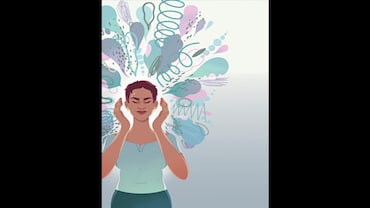- HOME
- /
- Better Living
- /
- Tech & Gadgets
- /
Cut The Clutter: Organize Your Cords and Cables Better
Give your workstation, at home or office, a clean look by fixing the tangled mess of wires and cables
 Photo: Shutterstock
Photo: Shutterstock
If a cluttered desk is a sign of a cluttered mind, what do tangled wires and cables signify? They are no doubt an eyesore and, often, we try to fix this mess by hiding the wires behind our computer screens or at the back of our desks.
But when it’s a mess out there, it invariably leads to confusion. You end up unplugging your laptop’s cord when you meant to unplug your printer’s or pulled out the printer’s cord when you wanted to unplug your phone charger, and so on. So, what is the solution?
Basics first
Wires hanging all around your desk is not a pleasant sight. Besides the confusion, they could also result in children or adults tripping on them. You could start by assessing all the cables and wires and removing the ones not in use. You can tie the rest into a neat bundle, fasten them with a cord or a hook-and-loop fastener, and place them at the back of your desk. That would give your desk a clutter-free look.
Power extension boards are an option too, but there is always a risk of overload. And remember, multiple power points on an extension cord don’t mean the device will offer you more power than a single power point in your room.
Cable management
Cable management may sound like an official jargon but it is something that you could practice at home too, to ensure that your workstation is clutter-free. Rather than resorting to home-made solutions, you can go for options like cable sleeves made of flexible materials, wire organizers, nylon straps, and wire cable management clips. These will help you keep those unruly electronic cables in place.
It also makes economic sense for you to organize your cables better as jumbled-up wires are more prone to wear and tear and you may have to replace them sooner than you think.